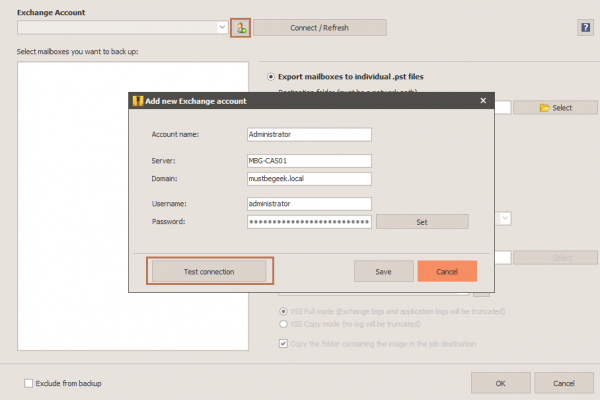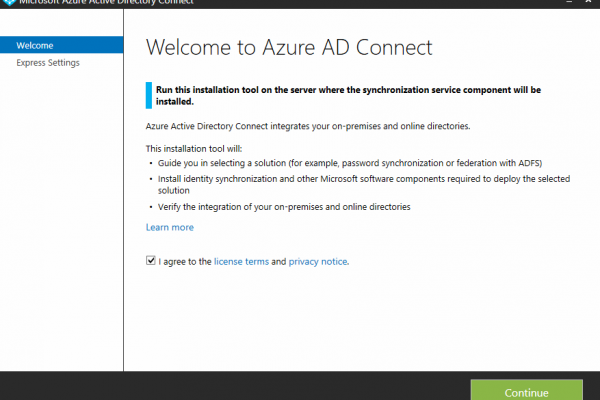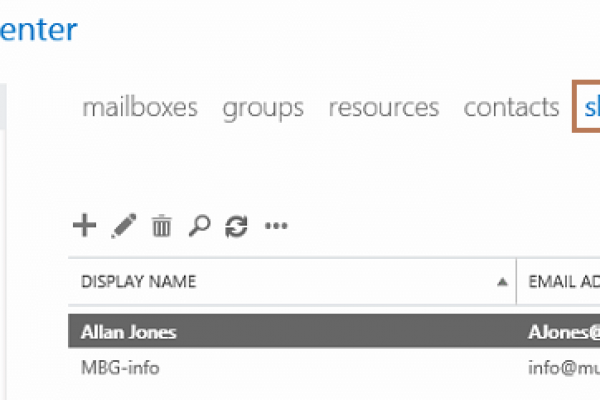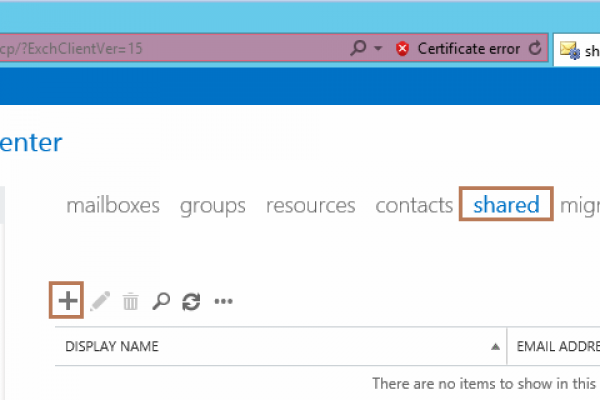Turn Off Auto Mapping Feature in Exchange 2010 Mailbox
Mailbox auto-mapping feature was first introduced in Exchange Server 201 SP1. This feature allows any secondary mailbox for which the user has full-access permissions to be mapped to his Outlook Client profile automatically. Auto-mapping feature will eliminate the need of manually editing the Account Settings in Outlook to add additional mailboxes to the Outlook client. […]